フォーラムへの返信
-
投稿者投稿
-
以下、ご確認お願いします!
<?php /** * Plugin name: My Snow Monkey * Description: このプラグインに、あなたの Snow Monkey 用カスタマイズコードを書いてください。 * Version: 0.1.1 * * @package my-snow-monkey * @author inc2734 * @license GPL-2.0+ */ /** * Snow Monkey 以外のテーマを利用している場合は有効化してもカスタマイズが反映されないようにする */ $theme = wp_get_theme( get_template() ); if ( 'snow-monkey' !== $theme->template && 'snow-monkey/resources' !== $theme->template ) { return; } // サイドバーのウィジェットの見出しを h2 から h4 に変更する add_filter( 'dynamic_sidebar_params', function( $params ) { if ( preg_match( '|sidebar|', $params[0]['id'] ) ) { $params[0]['before_title'] = str_replace( '<h2 ', '<h4 ', $params[0]['before_title'] ); $params[0]['after_title'] = str_replace( '</h2> ', '</h4> ', $params[0]['after_title'] ); } return $params; } ); // コメントを非表示に add_action( 'snow_monkey_get_template_part_template-parts/discussion/comments', function() { } ); // トラックバックを非表示に add_action( 'snow_monkey_get_template_part_template-parts/discussion/pings', function() { } ); // 前後の投稿 add_filter( 'gettext', function( $translation, $text, $domain ) { if ( 'snow-monkey' === $domain && 'Old post' === $text ) { return '前の記事'; } elseif ( 'snow-monkey' === $domain && 'New post' === $text ) { return '次の記事'; } return $translation; }, 10, 3 ); // 記事一覧の日付の位置 add_filter( 'snow_monkey_template_part_render', function( $html, $slug, $name, $vars ) { if ( 'template-parts/loop/entry-summary' === $slug && 'post' === $name ) { if ( 'rich-media' === $vars['_entries_layout'] ) { $html = preg_replace( '|<div class="c-entry-summary__meta">.*?</div>|ms', '', $html ); ob_start(); \Framework\Helper::get_template_part( 'template-parts/loop/entry-summary/meta/meta' ); $meta = ob_get_clean(); $html = str_replace( '<h2 class="c-entry-summary__title">', $meta . '<h2 class="c-entry-summary__title">', $html ); } } return $html; }, 10, 4 ); // 投稿日でなく更新日 add_filter( 'snow_monkey_template_part_render', function( $html, $slug ) { if ( 'template-parts/loop/entry-summary/meta/meta' === $slug ) { return preg_replace( '|<li class="c-meta__item c-meta__item--published">.*?</li>|ms', '<li class="c-meta__item c-meta__item--modified">' . get_the_modified_time( get_option( 'date_format' ) ) . '</li>', $html ); } return $html; }, 10, 2 ); // add_filter( 'inc2734_wp_contents_outline_view_render', function( $html, $slug, $name, $vars ) { if ( 'wp-contents-outline' === $slug ) { return preg_replace( '|<h2 class="wpco__title">(.*?)</h2>|', '<div class="wpco__title">$1</div>"', $html ); } return $html; }, 10, 4 );/*****目次*****/ .wpco{ position: relative; width: 100% !important; margin: 2.5em 0; background: #f9f9f9; box-shadow: 0 1.5px 2.4px rgba(0,0,0,.15); font-size: 15px; } .wpco .contents-outline a { flex-direction: row; padding: .23rem 0; } .wpco .contents-outline a:before { content: ''; width: 10px; height: 10px; border-radius: 100%; margin-top: 1em; font-size: 1px; overflow: hidden; padding: 0; background-color: #d5d5d5!important; } .wpco .contents-outline ol ol { font-size: 14px; }♥ 0Who liked: No userありがとうございます、遅くなりましたが先程DM送りました!
♥ 0Who liked: No userURLはキタジマさんにのみ開示はできますか?
♥ 0Who liked: No user.wpco .contents-outline a { flex-direction: row; padding: .23rem 0; } .wpco .contents-outline a:before { content: ''; width: 10px; height: 10px; border-radius: 100%; margin-top: 1em; font-size: 1px; overflow: hidden; padding: 0; } .wpco .contents-outline ol ol { font-size: 14px; }こちら、「・」と見出しタイトルで上下に差がある(テキスト位置のほうが少し下)のは、どの部分調整すればいいですか?
.wpco .contents-outline ol ol { font-size: 12px; }こういった調整だと文字サイズは小さくなりますが「・」と上下位置はスマホ表示でも同じになりました。
♥ 0Who liked: No userh3は小さいサイズできてました!すみません。
♥ 0Who liked: No userありがとうございます!
h3タグの「・」をh2より小さめのサイズ(以下のような感じ)で小さめにできますか?

上記に関連して追加がありまして、目次のタイトル「目次」後の「”」を非表示にしたいです。
は、目次直下の「”」を消したいな、という意味です。
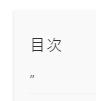 ♥ 0Who liked: No user
♥ 0Who liked: No userかしこまりました、ありがとうございます!
♥ 0Who liked: No user追加多くてすみません…
目次内の各テキストの上下の間隔(padding)を狭めたいです。
♥ 0Who liked: No user上記に関連して追加がありまして、目次のタイトル「目次」後の「”」を非表示にしたいです。
♥ 0Who liked: No user追加ですみません。
「任意の投稿」「任意のタクソノミー」ウィジェットのタイトルタグをh3やh4、内容(つまりページタイトル)をh4やh5に設定したいです。
※ウィジェット設定時に当該タイトルタグや内容のページタイトルをh2やh3など自由に設定するのは難しいでしょうか?今後追加で、例えばショーケースウィジェットやPRボックスウィジェットを使う際にも、hタグの変更カスタマイズを依頼しそうなので…
♥ 0Who liked: No user上記設定でカスタマイズできました。
迅速なご対応、非常に嬉しく思います!
今後もsnow monkey を愛用していきますので、引き続きよろしくお願いします!
♥ 0Who liked: No userすみませんが、よろしくお願いします!
♥ 0Who liked: No user両方ともできました!
迅速なご対応、ありがとうございます!!
♥ 0Who liked: No user上記のコードで追尾サイドバーも(ついでにアーカイブページサイドバーも)変更が反映されないですかね?
「カテゴリーから探す」などはh4に変わったんですが、目次のみh2のままなんです…
♥ 0Who liked: No user再度エラーが出てしまいました、何度もすみませんがご確認お願いします…
wp-content/plugins/my-snow-monkey/my-snow-monkey.phpファイルの81行目のエラーのため、PHP コードの変更をロールバックしました。修正し、もう一度保存してください。syntax error, unexpected ';', expecting ',' or ')'念の為、全コード載せときます!
add_filter( 'snow_monkey_template_part_render', function( $html, $slug, $name, $vars ) { if ( 'template-parts/loop/entry-summary' === $slug && 'post' === $name ) { if ( 'rich-media' === $vars['_entries_layout'] ) { $html = preg_replace( '|<div class="c-entry-summary__meta">.*?</div>|ms', '', $html ); ob_start(); \Framework\Helper::get_template_part( $meta = ob_get_clean(); $html = str_replace( '<h2 class="c-entry-summary__title">', $meta . '<h2 class="c-entry-summary__title">', $html ); } } return $html; }, 10, 4 );♥ 0Who liked: No user -
投稿者投稿
