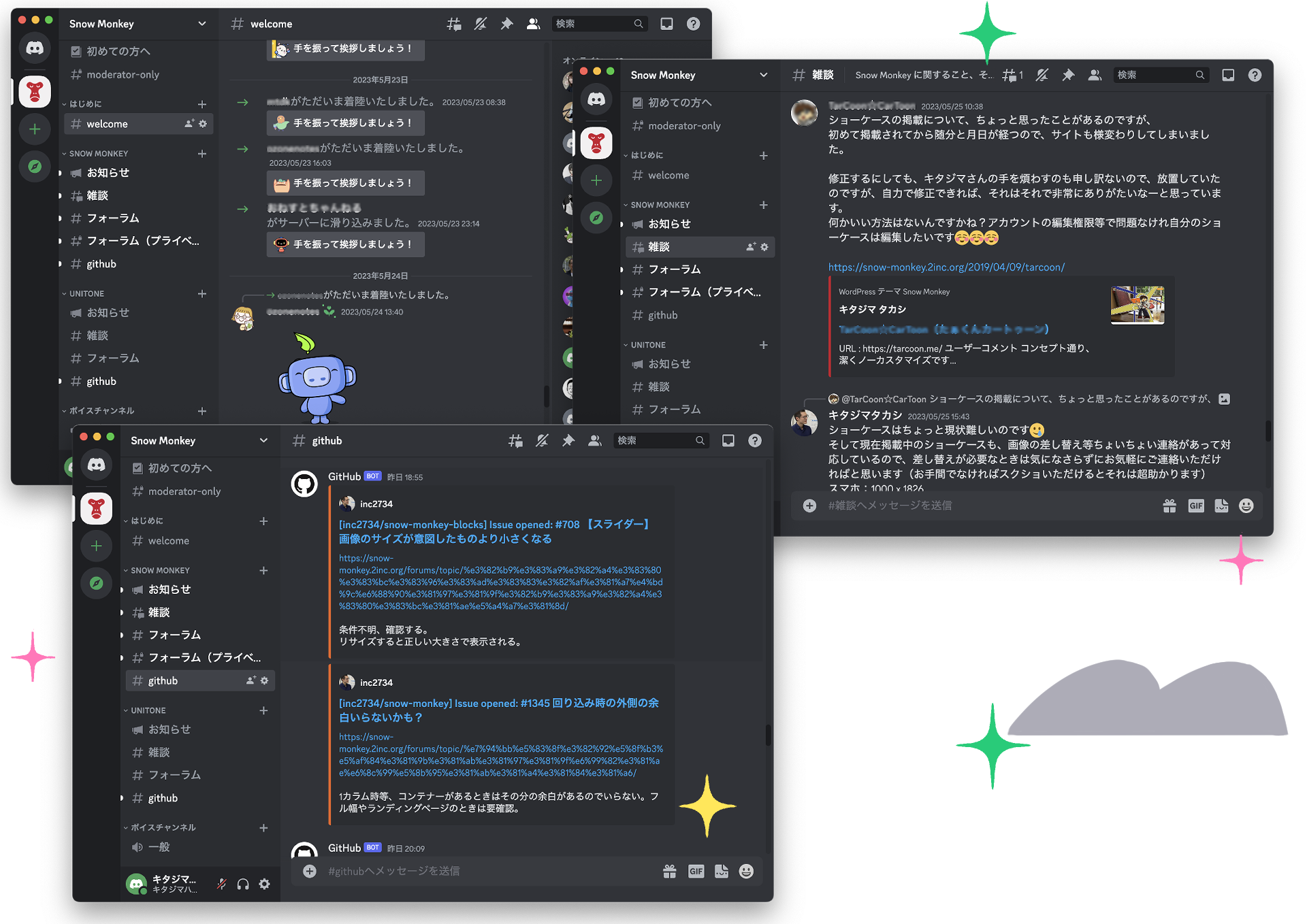カスタマイズ方法
PHP
My Snow Monkey プラグインか、子テーマの functions.php に下記のコードを追加してください。
/**
* WordPress Popular Posts のランキング表示を Snow Monkeyの人気記事ランキングウィジットと同じデザインにする
*
* @param array $popular_posts
* @param array $instance
* @return string
*/
add_filter(
'wpp_custom_html',
function( $popular_posts, $instance ) {
global $post;
ob_start();
?>
<div class="wpaw-ranking">
<ul class="wpaw-ranking__list wpaw-posts-list">
<?php foreach ( $popular_posts as $popular_post ) : ?>
<?php $post = get_post( $popular_post->id ); ?>
<?php setup_postdata( $post ); ?>
<li class="wpaw-ranking__item wpaw-posts-list__item">
<a href="<?php the_permalink(); ?>">
<div class="wpaw-ranking__figure wpaw-posts-list__figure">
<?php the_post_thumbnail( 'thumbnail' ); ?>
</div>
<div class="wpaw-ranking__body wpaw-posts-list__body">
<?php
$taxonomies = get_post_taxonomies( get_the_ID() );
$_taxonomy = ! empty( $taxonomies[0] ) ? $taxonomies[0] : false;
$terms = ( $_taxonomy ) ? get_the_terms( get_the_ID(), $_taxonomy ) : [];
?>
<?php if ( $terms ) : ?>
<div class="wpaw-ranking__taxonomy wpaw-posts-list__taxonomy">
<?php foreach ( $terms as $_term ) : ?>
<span class="wpaw-term wpaw-term--<?php echo esc_attr( $_taxonomy ); ?>-<?php echo esc_attr( $_term->term_id ); ?> wpaw-ranking__term">
<?php echo esc_html( $_term->name ); ?>
</span>
<?php break; ?>
<?php endforeach; ?>
</div>
<?php endif; ?>
<div class="wpaw-ranking__title wpaw-posts-list__title"><?php the_title(); ?></div>
<div class="wpaw-ranking__date wpaw-posts-list__date"><?php the_time( get_option( 'date_format' ) ); ?></div>
</div>
</a>
</li>
<?php endforeach; ?>
</ul>
</div>
<?php
return ob_get_clean();
},
10,
2
);