-
投稿者検索結果
-
2024年2月13日 10:02 AM #136234
返信が含まれるトピック: 表紙(固定ページ)を更新するとエラーメッセージが出るが、更新済みで正常に使える
おはようございます。
「Site Kit by Google」を停止したら正常になりました。アナリティクス4のエラーが出ていました。
以上、報告です。
♥ 0Who liked: No user2024年2月11日 6:33 PM #136211返信が含まれるトピック: SnowMonkey Formsとスプレッドシートの連携について
スプレッドシートの API を知らないので具体的なことは書けないのですが、
snow_monkey_forms/administrator_mailer/after_sendというフックがメール送信完了直後に発火するので、そこでデータを飛ばせば良いのかなとは思います。$responserが送信されたデータを持っているオブジェクトで、$responser->get( name 属性値 )でデータが取れます。2024年2月11日 5:20 PM #136207返信が含まれるトピック: 表紙(固定ページ)を更新するとエラーメッセージが出るが、更新済みで正常に使える
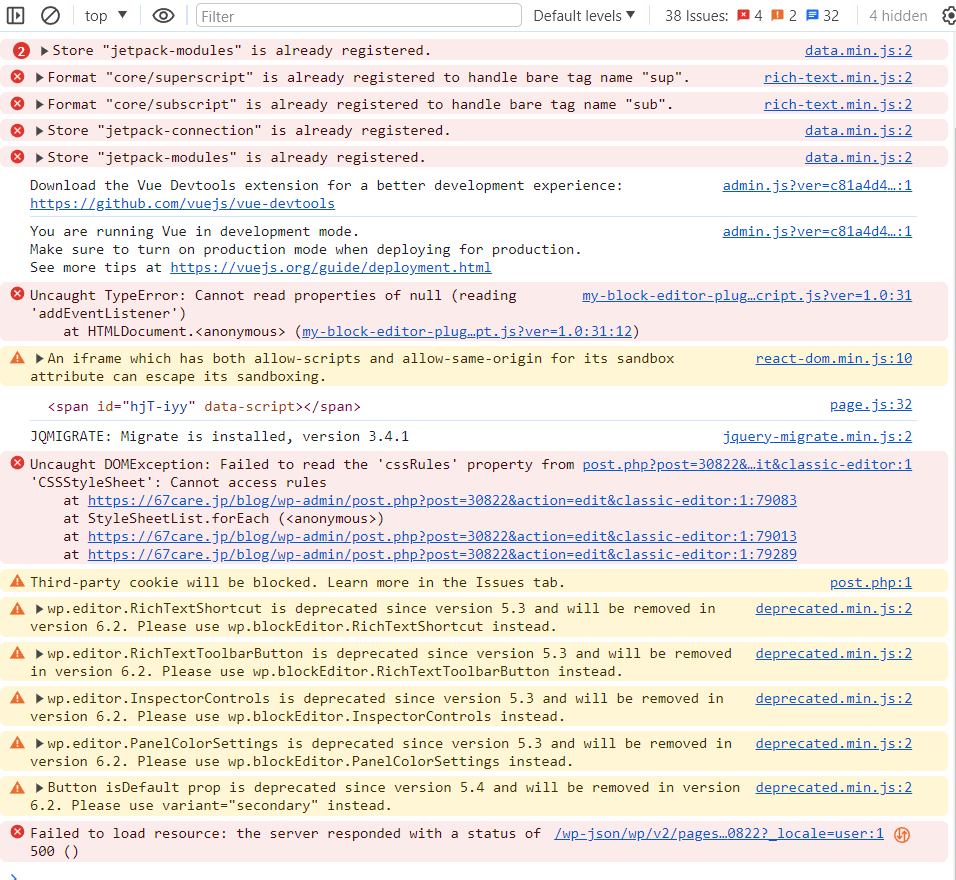 ♥ 0Who liked: No user2024年2月11日 5:18 PM #136206
♥ 0Who liked: No user2024年2月11日 5:18 PM #136206返信が含まれるトピック: 表紙(固定ページ)を更新するとエラーメッセージが出るが、更新済みで正常に使える
これで良いですか?
post.php:1 Third-party cookie will be blocked. Learn more in the Issues tab.
jquery-migrate.min.js:2 JQMIGRATE: Migrate is installed, version 3.4.1
2data.min.js:2 Store “jetpack-modules” is already registered.
i @ data.min.js:2
rich-text.min.js:2 Format “core/superscript” is already registered to handle bare tag name “sup”.
W @ rich-text.min.js:2
rich-text.min.js:2 Format “core/subscript” is already registered to handle bare tag name “sub”.
W @ rich-text.min.js:2
data.min.js:2 Store “jetpack-connection” is already registered.
i @ data.min.js:2
data.min.js:2 Store “jetpack-modules” is already registered.
i @ data.min.js:2
admin.js?ver=c81a4d4bfe064553142e:1 Download the Vue Devtools extension for a better development experience:admin.js?ver=c81a4d4bfe064553142e:1 You are running Vue in development mode.
Make sure to turn on production mode when deploying for production.
See more tips at https://vuejs.org/guide/deployment.html
my-block-editor-plugin-script.js?ver=1.0:31 Uncaught TypeError: Cannot read properties of null (reading ‘addEventListener’)
at HTMLDocument.<anonymous> (my-block-editor-plugin-script.js?ver=1.0:31:12)
react-dom.min.js:10 An iframe which has both allow-scripts and allow-same-origin for its sandbox attribute can escape its sandboxing.
Qr @ react-dom.min.js:10
page.js:32 <span id=”hjT-iyy” data-script></span>
jquery-migrate.min.js:2 JQMIGRATE: Migrate is installed, version 3.4.1
post.php?post=30822&action=edit&classic-editor:1 Uncaught DOMException: Failed to read the ‘cssRules’ property from ‘CSSStyleSheet’: Cannot access rules
at https://67care.jp/blog/wp-admin/post.php?post=30822&action=edit&classic-editor:1:79083
at StyleSheetList.forEach (<anonymous>)
at https://67care.jp/blog/wp-admin/post.php?post=30822&action=edit&classic-editor:1:79013
at https://67care.jp/blog/wp-admin/post.php?post=30822&action=edit&classic-editor:1:79289
post.php:1 Third-party cookie will be blocked. Learn more in the Issues tab.
deprecated.min.js:2 wp.editor.RichTextShortcut is deprecated since version 5.3 and will be removed in version 6.2. Please use wp.blockEditor.RichTextShortcut instead.
i @ deprecated.min.js:2
deprecated.min.js:2 wp.editor.RichTextToolbarButton is deprecated since version 5.3 and will be removed in version 6.2. Please use wp.blockEditor.RichTextToolbarButton instead.
i @ deprecated.min.js:2
deprecated.min.js:2 wp.editor.InspectorControls is deprecated since version 5.3 and will be removed in version 6.2. Please use wp.blockEditor.InspectorControls instead.
i @ deprecated.min.js:2
deprecated.min.js:2 wp.editor.PanelColorSettings is deprecated since version 5.3 and will be removed in version 6.2. Please use wp.blockEditor.PanelColorSettings instead.
i @ deprecated.min.js:2
deprecated.min.js:2 Button isDefault prop is deprecated since version 5.4 and will be removed in version 6.2. Please use variant=”secondary” instead.
i @ deprecated.min.js:2
/wp-json/wp/v2/pages/30822?_locale=user:1Failed to load resource: the serve
♥ 0Who liked: No user2024年2月11日 4:20 PM #136201返信が含まれるトピック: 表紙(固定ページ)を更新するとエラーメッセージが出るが、更新済みで正常に使える
こんなんが出ています。
 ♥ 0Who liked: No user2024年2月11日 4:20 PM #136199
♥ 0Who liked: No user2024年2月11日 4:20 PM #136199返信が含まれるトピック: 表紙(固定ページ)を更新するとエラーメッセージが出るが、更新済みで正常に使える
こんなんが出ています。
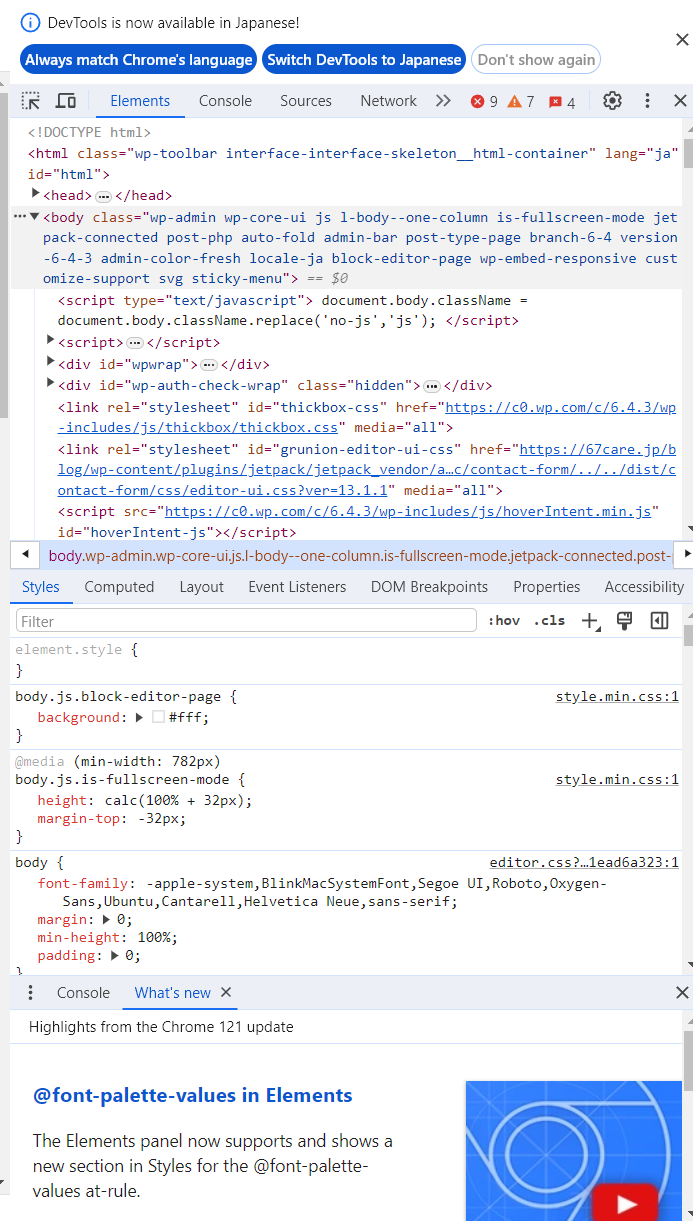 ♥ 0Who liked: No user2024年2月6日 3:08 PM #136046
♥ 0Who liked: No user2024年2月6日 3:08 PM #136046返信が含まれるトピック: カスタム投稿タイプの個別のページのカスタマイズ方法
Snow Monkey は上書きの影響をなるべく最小限度に抑えられるようにテンプレートパーツが細かく分割されています。
特に気にしないなら子テーマをつくって
single-cases.phpをつくるのが簡単ですが、上書きの影響を最小限に抑えたいのであれば必要な部分のテンプレートパーツだけを上書きするのが良いです。テンプレートパーツの名前はスクショを貼っていただいているソースコードの HTML コメント部分、
slugのところで確認できます。slugがtemplate-parts/content/entry/content/contentでnameがcasesの部分を上書きしたいとしたら、template-parts/content/entry/content/content-cases.phpかtemplate-parts/content/entry/content/content.phpをつくることで上書きできます。content-cases.phpだと 投稿タイプがcasesのときだけ上書きされます。■bbPressの日本語記事が見つからなかったのでフックメモ残し
bbp_template_before_single_forum
フォーラムページのコンテンツが表示される直前に実行されるフックです。フォーラムのメインコンテンツエリアの開始部分にコンテンツを追加する場合に便利です。bbp_template_before_single_topic
トピックページのコンテンツが表示される直前に実行されるフックです。トピックのメインコンテンツエリアの開始部分にカスタムコンテンツを追加する場合に使用できます。bbp_theme_before_forum_titleとbbp_theme_after_forum_title
これらのフックは、フォーラムのタイトルの直前と直後に実行されます。bbp_theme_before_forum_title はタイトルの直前、bbp_theme_after_forum_title はタイトルの直後にカスタムコンテンツを追加するのに適しています。bbp_theme_before_topic_titleとbbp_theme_after_topic_title
トピックのタイトルの直前と直後に実行されるフックです。フォーラムのタイトルのフックと同様に、これらはトピックタイトルの前後にコンテンツを追加するのに使えます。♥ 0Who liked: No user■bbPressフォーラムページ、任意の位置に固定ページコンテンツを入れる方法
をアレンジして表示しています。
//固定ページをbbPressの任意の位置にコンテンツを入れる方法 //以下のアレンジ //サイドバーありレイアウトのときに、2つのカラムの上に1カラムのコンテンツを入れる方法 add_action( 'bbp_template_before_single_forum', function() { // 特定のフォーラムID $specific_forum_id = 1597; // 現在のフォーラムIDを取得 $current_forum_id = bbp_get_forum_id(); // 特定のフォーラムの場合のみ処理を実行 if ($current_forum_id == $specific_forum_id) { $new_query = new \WP_Query( [ 'pagename' => 'mr-content', 'post_type' => 'page', 'post_status' => [ 'publish', 'draft' ], 'posts_per_page' => 1, ] ); if ( ! $new_query->have_posts() ) { return; } $new_query->the_post(); ?> <div class="p-entry-content" id="front-page-top-content"> <?php the_content(); ?> </div> <?php wp_reset_postdata(); } } );♥ 0Who liked: No user■投稿者権限にカテゴリーとタグの編集権限を付与する
※サイトのセキュリティに影響を与える可能性があるため、慎重に行う必要があります。//投稿者権限にカテゴリーとタグの編集権限を付与する function add_category_tag_caps_to_author() { $role = get_role('author'); $role->add_cap('manage_categories'); $role->add_cap('manage_tags'); } add_action('admin_init', 'add_category_tag_caps_to_author');`
♥ 0Who liked: No user2024年2月3日 10:50 PM #135978返信が含まれるトピック: FontAwesomeの設置方法について
まず、Snow Monkey はデフォルトで FontAwesome(JavaScript 版)を読み込んでいるので、基本的には FontAwesome は使用できるはずです。
で、提示いただいた参考サイトは、ボタンブロックの中にアイコンを表示しようとしている場合の例でして、ボタンブロックの中には HTML を書けないために、ショートコードを使っている、ということになります。
ページ上の任意場所に、フックを使ったり、テンプレートを上書きしたりしてアイコンを表示する場合は普通に HTML が書けるのでショートコードを使う必要はありません。
コードに
<i class="fa-solid fa-globe"></i>を追加したが表示がされないとのことですが、具体的にどこに表示しようとして、どこにそのコードを追加したのか教えてください!
♥ 0Who liked: No user2024年2月2日 5:02 PM #135942返信が含まれるトピック: 過去の投稿ページも一覧で見せられるようにしたい
WordPressの基本機能として実現できると思います。
まず、編集画面に何も入れない「固定ページ」(タイトル例:お知らせ)を作成(スラッグ:URLにあたるところを/newsとします)。
左メニューの設定のなかの【表示設定】を選択して・・・
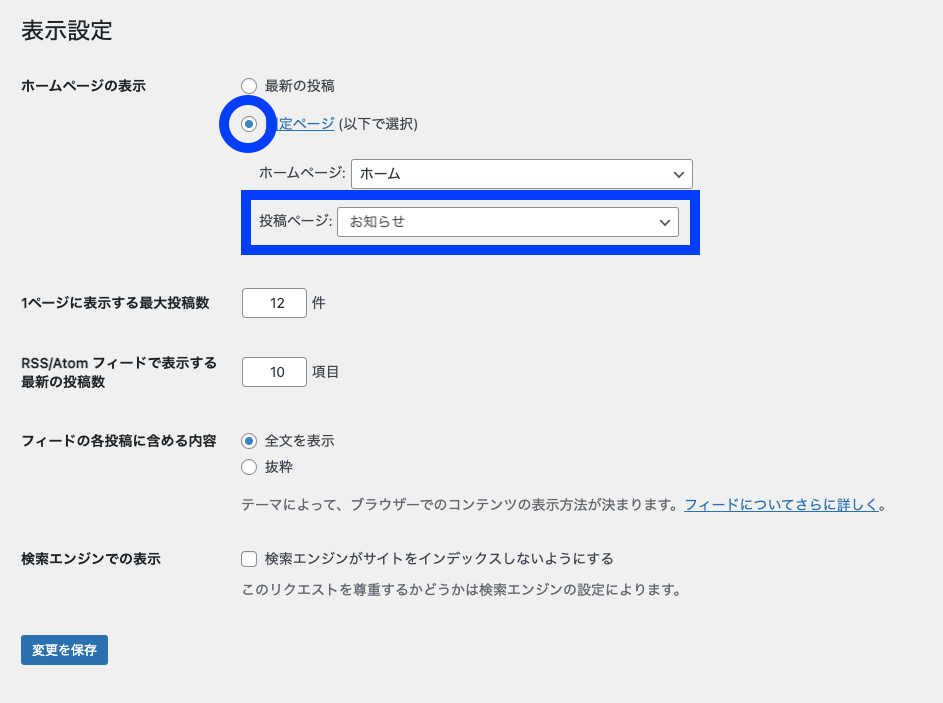
【ホームページの表示の設定】を【固定ページ】に変更。
投稿ページを上記で作成した固定ページに割り当てて[変更を保存]。
上記で作成した「お知らせ」 http://example.com/news にアクセスすれば、一覧が表示されます。
一覧はカスタマイザーでリッチメディア以外にも変更可能です。
件数は上記の画像内にある 1ページに表示する最大投稿数 の数字を変更すれば変わります。
お試しください。2024年2月2日 9:29 AM #135912返信が含まれるトピック: スマホのCTAをTOPのみに表示させたい
CSS でも良いですが、全ページのことなので、PHP で HTML まるごと表示しないようにしたほうが良いのかなと思いました。下記のコードを My Snow Monkey プラグインに貼り付けてみてください。
/** * footer-cta のレンダリング前に出力内容を変更する */ add_filter( 'snow_monkey_pre_template_part_render_footer-cta', function( $html ) { // フロントページ以外のとき if ( ! is_front_page() ) { // 何も表示しない return false; } return $html; } );♥ 0Who liked: No user2024年2月2日 8:43 AM #135907確認できました!
hierarchicalがtrueなのが原因ですね。trueだと階層ありになるわけですが、これは固定ページと同じ扱いになるので、最近の投稿ブロックでは選択できないということになります。♥ 0Who liked: No user2024年2月1日 10:39 PM #135903返信が含まれるトピック: 「アーカイブ」ブロック遷移先のページにカスタム投稿タイプの記事を表示させたい。
「アーカイブ」ブロックは投稿しか表示できないみたいですね…。
使ったことはないですが、
のようなプラグインを試してみるとか、ショートコードを自作するのが手っ取り早いのかなと思います。
♥ 0Who liked: No user -
投稿者検索結果
