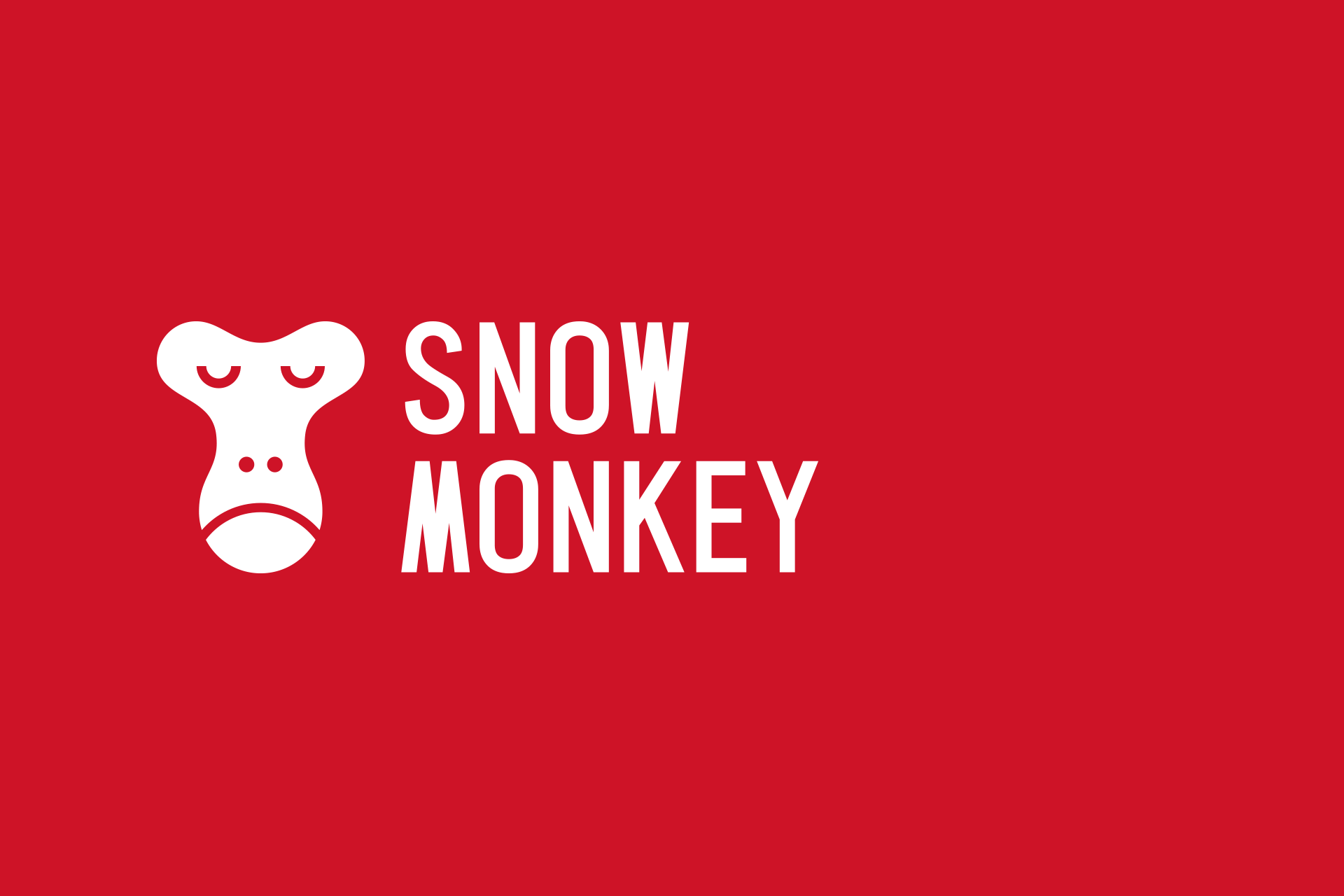-
投稿者検索結果
-
2022年12月28日 5:03 PM #115809
返信が含まれるトピック: ターム一覧ページで、ページタイトルをカスタム投稿名で表示させたい。
ページタイトルに関する他のコードをコメントアウトして、上記の記述をコピペしましたが、ページタイトルを変更することができませんでした。
ちなみにカスタム投稿タイプは「Custom Post Type UI」を使用しています。
GONSYさんが試してくださった環境と同じ事がしたいのですが、なぜコピペでもうまくいかないのか分かりません。
ちょっと長くなってしまいますが、my-snow-monkey.phpの中身を載せます。
<?php /** * Plugin name: My Snow Monkey * Description: このプラグインに、あなたの Snow Monkey 用カスタマイズコードを書いてください。 * Version: 0.2.1 * * @package my-snow-monkey * @author inc2734 * @license GPL-2.0+ */ /** * Snow Monkey 以外のテーマを利用している場合は有効化してもカスタマイズが反映されないようにする */ $theme = wp_get_theme( get_template() ); if ( 'snow-monkey' !== $theme->template && 'snow-monkey/resources' !== $theme->template ) { return; } /** * Directory url of this plugin * * @var string */ define( 'MY_SNOW_MONKEY_URL', untrailingslashit( plugin_dir_url( __FILE__ ) ) ); /** * Directory path of this plugin * * @var string */ define( 'MY_SNOW_MONKEY_PATH', untrailingslashit( plugin_dir_path( __FILE__ ) ) ); // 実際のページ用の CSS 読み込み add_action( 'wp_enqueue_scripts', function() { wp_enqueue_style( 'my-snow-monkey', MY_SNOW_MONKEY_URL . '/style.css', [ Framework\Helper::get_main_style_handle() ], filemtime( MY_SNOW_MONKEY_PATH . '/style.css' ) ); wp_enqueue_script('my_script',MY_SNOW_MONKEY_URL .'/main.js'); } ); // エディター用の CSS 読み込み // クラシックエディターとブロックエディターの両方に CSS が読み込まれます。 // ブロックエディターの場合は自動的に .editor-styles-wrapper でラップされます。 // 依存関係は指定できません。 add_action( 'after_setup_theme', function() { add_theme_support( 'editor-styles' ); add_editor_style( '/../../plugins/my-snow-monkey/style.css' ); } ); add_filter( 'snow_monkey_template_part_render_template-parts/loop/entry-summary', function( $html ) { if ( 'voice' === get_post_type() ): ob_start(); ?> <?php // カスタムフィールド:概要欄 → event_txt // ACF テキストエリア(改行:なにもしない) $city = get_field( 'ff_city' ) ?> <p class="list-city"><?php echo esc_attr( $city) ; ?><?php if(get_field('ff_type')) :?> <?php echo esc_html (get_field('ff_type')); ?><?php endif; ?></p> <?php $voice = ob_get_clean(); return str_replace( '</header>', '</header>'.$voice , // 投稿タイトルの下に追加 $html ); endif; return $html; } ); add_filter( 'snow_monkey_template_part_render_template-parts/content/entry/header/header', function ( $html ) { if ( is_single()) { ?> <header class="c-entry__header"> <h1 class="c-entry__title"> <?php if ( has_term('local-tour','newscat') ) { ?> 完成見学会/オープンハウス<span>宮下工務店のお家をぜひご体感ください</span> <?php } elseif ( is_singular('news') ) { ?> セミナー:見学会 <?php } elseif ( is_singular('land') ) { ?> 土地情報 <?php } elseif ( is_singular('voice') ) { ?> お客様の声 <?php } elseif ( is_singular('works') ) { ?> 施工事例 <?php } else{ ?> お知らせ <?php } ?> </h1></header> <?php return; }elseif ( is_page( '635' ) ) { ?> <header class="c-entry__header"> <h1 class="c-entry__title">会社案内 </h1></header> <?php return; } return $html; } ); //記事の場合はコンテンツの上にブログタイトル表示 add_filter( 'the_content', function ( $content ) { if ( is_singular('voice') ) { $city = '<div class="single-voice-top"><p class="city-name">' . get_field('ff_city') . '</p>'; if(get_field('ff_type')){ $type = '<span class="voice-type">' . get_field('ff_type') . '</span>'; } $cityend = '</div>'; $page_title = '<h2 class="voice-page-title">' . get_the_title() . '</h2>'; $date = '<span class="single-date">' . get_the_date() . '</span>'; $content = $city . $type . $cityend . $page_title . $date . $content; return $content; }elseif ( is_singular('works') ) { $date = '<span class="single-date">' . get_the_date() . '</span>'; $content = $page_title . $date . $content; return $content; }elseif ( has_term('local-tour','newscat') ) { $page_title = '<h2 class="title-local-tour mincho">' . get_the_title() . '</h2>'; $content = $page_title . $content; return $content; }elseif ( is_single() ) { $page_title = '<h2 class="original-page-title">' . get_the_title() . '</h2>'; $date = '<span class="single-date">' . get_the_date() . '</span>'; $content = $page_title . $date . $content; return $content; } return $content; } ); //投稿一覧ブロックサムネ上子カテ表示 add_filter( 'snow_monkey_get_template_part_args_template-parts/loop/entry-summary/term/term', function( $args ) { // カテゴリーアーカイブあるいはタクソノミーアーカイブのとき if ( is_category() || is_tax() ) { // ページのクエリ情報を取得 $queried_object = get_queried_object(); // その投稿に割当てられているカテゴリー(タクソノミー)を全て取得 $terms = get_the_terms( get_the_ID(), $queried_object->taxonomy ); // 取得したカテゴリー(タクソノミー)のうち、最後のタームをカテゴリーラベルとして使用する $args['vars']['_terms'] = [ end( $terms ) ]; } return $args; } ); //土地情報・セミナー・イベントの詳細ページ上部の指定 add_action( 'snow_monkey_before_entry_content', function() { if ( is_singular('land') ){ ?> <?php $terms = get_the_terms($post->ID, 'landcat'); if ($terms) : ?> <ul class="single-works-cat"> <?php foreach ($terms as $term) { echo '- ' . $term->name . '
'; } ?> <?php endif; ?> <?php }elseif ( is_singular('news') && !has_term('local-tour','newscat')) { ?> <div class="wrap-content"> <?php } } ); //土地情報の詳細ページの指定 add_action( 'snow_monkey_after_entry_content', function() { if ( is_singular('land') ){ ?> <div class="land-data"> <?php if(get_field('ff_list')) :?> <p class="land-hade"><?php the_field('ff_list'); ?></p> <?php endif; ?> <?php if(get_field('price-detail')) :?> <dl><dt>価格</dt><dd><?php the_field('price-detail'); ?></dd></dl> <?php endif; ?> <?php if(get_field('area-detail')) :?> <dl><dt>面積</dt><dd><?php the_field('area-detail'); ?></dd></dl> <?php endif; ?> <?php if(get_field('list')) :?> <dl><dt>checkmark</dt><dd><?php the_field('list'); ?></dd></dl> <?php endif; ?> <?php if(get_field('ff_photo')) :?> <div class="land-detail-img">" alt="" /></div><!-- /.land-detail-img --> <?php endif; ?> <?php if(get_field('ff_th01')) :?> <dl><dt>所在地</dt><dd><?php the_field('ff_th01'); ?></dd></dl> <?php endif; ?> <?php if(get_field('ff_th02')) :?> <dl><dt>交通</dt><dd><?php the_field('ff_th02'); ?></dd></dl> <?php endif; ?> <?php if(get_field('ff_text01')) :?> <dl><dt>教育施設</dt><dd><?php the_field('ff_text01'); ?></dd></dl> <?php endif; ?> <?php if(get_field('ff_text02')) :?> <dl><dt>医療施設</dt><dd><?php the_field('ff_text02'); ?></dd></dl> <?php endif; ?> <?php if(get_field('ff_th03')) :?> <dl><dt>都市計画</dt><dd><?php the_field('ff_th03'); ?></dd></dl> <?php endif; ?> <?php if(get_field('ff_th04')) :?> <dl><dt>地目</dt><dd><?php the_field('ff_th04'); ?></dd></dl> <?php endif; ?> <?php if(get_field('ff_th05')) :?> <dl><dt>建ぺい率</dt><dd><?php the_field('ff_th05'); ?></dd></dl> <?php endif; ?> <?php if(get_field('ff_th06')) :?> <dl><dt>容積率</dt><dd><?php the_field('ff_th06'); ?></dd></dl> <?php endif; ?> <?php if(get_field('ff_th07')) :?> <dl><dt>道路</dt><dd><?php the_field('ff_th07'); ?></dd></dl> <?php endif; ?> <?php if(get_field('ff_th08')) :?> <dl><dt>引渡日</dt><dd><?php the_field('ff_th08'); ?></dd></dl> <?php endif; ?> <?php if(get_field('ff_th09')) :?> <dl><dt>取引態様</dt><dd><?php the_field('ff_th09'); ?></dd></dl> <?php endif; ?> <?php if(get_field('ff_th10')) :?> <dl><dt>備考</dt><dd><?php the_field('ff_th10'); ?></dd></dl> <?php endif; ?> </div> /contact/?post_id=<?php the_ID(); ?>" class="btn-single-land">この記事について問い合わせる land">一覧に戻る <?php $terms = get_the_terms($post->ID, 'landtag'); if ($terms) : ?> <p>【関連タグ】</p> <ul class="single-works-tag"> <?php foreach ($terms as $term) { echo '
- ' . $term->name . '
'; } ?> <?php endif; ?> <?php } } ); //土地情報ターム一覧ページタイトル add_filter( 'snow_monkey_template_part_render_template-parts/common/page-header', function( $html ) { if ( is_tax( 'landcat' ) || is_post_type_archive( 'land' ) ) { $html = preg_replace( '|(<h1 class="c-page-header__title">.*?</h1>)|ms', '<h1 class="c-page-header__title">土地情報</h1>', $html ); } return $html; }, 10 ); // 土地情報一覧ページ 一覧上の文章 add_action( 'snow_monkey_before_archive_entry_content', function() { if ( is_post_type_archive('land') ){ ?> <div class="land-list-text"> <p>最新情報を続々アップしています!</p> <p>初生・三方原地区を中心に土地物件情報をお届けしています。<br /> 南区、中区もご相談ください。</p> </div> <?php } } ); // 土地情報一覧ページ 記事ブロックの内容 add_filter( 'snow_monkey_template_part_render_template-parts/loop/entry-summary', //entry-summary-postが対象 function( $html ) { if (get_post_type() === 'land'): //カスタム投稿landに限定する // 以降の出力を変数に格納する ob_start(); ?> <?php if(has_term('pickup','landcat')): ?> <span class="pickup-circle">PICK UP</span> <?php endif; ?> <div class="land-list-data"> <?php if(get_field('price')) :?> <dl> <dt>価格</dt> <dd> <?php echo esc_html (get_field('price')); ?> <?php if(has_term('free','landcat')): ?> <span class="tag-free">仲介手数料不要</span> <?php endif; ?> </dd> </dl> <?php endif; ?> <?php if(get_field('area')) :?> <dl><dt>面積</dt><dd><?php echo esc_html (get_field('area')); ?></dd></dl> <?php endif; ?> </div> <?php // 変数に格納する $type = ob_get_clean(); // </header>を書き換える return str_replace( '</header>', '</header>'.$type, $html ); endif; return $html; } ); // 施工事例一覧ページ 一覧上の文章 add_action( 'snow_monkey_before_archive_entry_content', function() { if ( is_post_type_archive('works') || is_tax('workscat') ){ ?> <ul class="nav-works">- /workscat/new-construction/">新築
- /workscat/reform/">リフォーム
- /workscat/parts/">パーツギャラリー
<?php } } ); //施工事例の詳細ページの指定 add_action( 'snow_monkey_before_entry_content', function() { if ( is_singular('works') ){ ?> <ul class="nav-works">- /workscat/new-construction/">新築
- /workscat/reform/">リフォーム
- /workscat/parts/">パーツギャラリー
<h2 class="original-page-title"><?php echo get_the_title(); ?></h2> <?php $terms = get_the_terms($post->ID, 'workscat'); if ($terms) : ?> <ul class="single-works-cat"> <?php foreach ($terms as $term) { echo '- ' . $term->name . '
'; } ?> <?php endif; ?> <?php } } ); //施工事例の詳細ページ下部の指定 add_action( 'snow_monkey_after_entry_content', function() { if ( is_singular('works') ){ ?> <?php $terms = get_the_terms($post->ID, 'workstag'); if ($terms) : ?> <p>【関連タグ】</p> <ul class="single-works-tag"> <?php foreach ($terms as $term) { echo '- ' . $term->name . '
'; } ?> <?php endif; ?> <?php } } ); //記事の詳細ページの指定 add_action( 'snow_monkey_after_entry_content', function() { if ( has_term('local-tour','newscat') ){ ?> <section class="wrap-tour-standard"> <div class="tour-standard"> <h4 class="mincho">宮下工務店の3つのスタンダード</h4> <div class="tour-standard-box"> <div class="tour-left"> <p>外断熱</p> <p>耐震<br>耐久性</p> <p>自然<br>素材</p> </div><!-- /.tour-left --> <div class="tour-right"> <p>安心・快適に過ごしていただくため、<br>宮下工務店では標準仕様を設けております</p> /new-construction/">標準仕様を詳しく見る </div><!-- /.tour-right --> </div><!-- /.tour-standard-box --> </div><!-- /.wrap-tour-standard --> </section> <div class="tour-contact01"> <p>完全予約制となります。お電話または予約フォームよりご予約ください</p> <div class="btn-tour-contact01"> 053-437-2695 /contact/?post_id=<?php the_ID(); ?>" class="btn-tour-mail">フォームから問合せる </div><!-- /.btn-tour-contact01 --> </div><!-- /.tour-contact01 --> <section id="tour-access"> <div class="wrap-tour-access"> <h3 class="mincho title-border">開催日時・アクセス</h3> <p>※完全予約制となります。お電話または予約フォームよりご予約ください。</p> <div class="tour-detail"> <?php if(get_field('k-date')) :?> <dl><dt>開催日</dt><dd><?php the_field('k-date'); ?></dd></dl> <?php endif; ?> <?php if(get_field('k-time')) :?> <dl><dt>時間</dt><dd><?php the_field('k-time'); ?></dd></dl> <?php endif; ?> <?php if(get_field('k-address')) :?> <dl><dt>場所</dt><dd><?php the_field('k-address'); ?></dd></dl> <?php endif; ?> <?php if(get_field('k-place')) :?> <dl><dt>集合場所</dt><dd><?php the_field('k-place'); ?></dd></dl> <?php endif; ?> </div><!-- /.tour-detail --> <?php if(get_field('k-url')) :?> " target="_blank">現在の予約状況はこちら <?php endif; ?> <?php if(get_field('k-covid')) :?> <section class="tour-covid"> <h4 class="mincho">新型コロナウイルスへの対策とお願い</h4> <p>皆様に安心してご見学いただけるように、以下の通りご案内いたします。</p> <section> <h5>会場について</h5> <p>スタッフは手指を消毒の上、マスク着用にてご案内させていただきます。<br /> 同一時間帯に室内が多人数にならない様に、最大3組様の入場とさせていただきます。<br /> 完全予約制となります。お電話または予約フォームよりご予約ください。<br /> 室内は定期的に換気をさせていただきます。</p> </section> <section> <h5>お客様へのお願い</h5> <p>マスク着用でのご来場をお願いいたします。<br /> 受付にて手指のアルコール消毒をお願いいたします。また、通常通り、手袋着用にてご入場をお願いいたします。<br /> (アルコール、手袋は受付にご用意しております)</p> </section> </section><!-- /.tour-covid --> <?php endif; ?> </div><!-- /.wrap-tour-access --> <section class="wrap-tour-contact02"> <div class="tour-contact02"> <h4>完全予約制となります。お電話または予約フォームよりご予約ください。</h4> <div class="tour-contact-box">" alt="" /> <div class="tour-contact-text"> <p>当日は中学生未満のお子様のご入場をお控え頂いていますが、会場に専属スタッフが常駐するキッズコーナー(空調完備)をご用意しておりますので、お子様連れでもどうぞお気軽に♪ 宮下工務店スタッフ一同、みなさまのご来場をお待ちしています。 他にも気になることや疑問・質問、何でもお気軽にご相談ください。</p> <?php if(get_field('k-url')) :?> " target="_blank">現在の予約状況はこちら <?php endif; ?> </div><!-- /.tour-contact-text --> </div><!-- /.tour-contact-box --> <div class="btn-tour-contact01"> 053-437-2695 /contact/?post_id=<?php the_ID(); ?>" class="btn-tour-mail">フォームから問合せる </div><!-- /.btn-tour-contact01 --> </div><!-- /.tour-contact02 --> </section><!-- /.wrap-tour-contact02 --> </section><!-- /tour-access --> <?php }elseif ( is_singular('news') ) { ?> /contact/?post_id=<?php the_ID(); ?>" class="btn-single-land">この記事について問い合わせる </div><!-- /.wrap-content --> <?php } } ); //datepicker関連 // css読み込み add_action( 'wp_enqueue_scripts', function () { wp_enqueue_style( 'pickadate-default', MY_SNOW_MONKEY_URL . '/assets/pickadate/css/default.css', [ Framework\Helper::get_main_style_handle() ], filemtime( MY_SNOW_MONKEY_PATH . '/assets/pickadate/css/default.css' ), false ); wp_enqueue_style( 'pickadate-default_date', MY_SNOW_MONKEY_URL . '/assets/pickadate/css/default.date.css', [ Framework\Helper::get_main_style_handle() ], filemtime( MY_SNOW_MONKEY_PATH . '/assets/pickadate/css/default.date.css' ), false ); // js読み込み wp_enqueue_script( 'pickadate', MY_SNOW_MONKEY_URL . '/assets/pickadate/js/picker.js', ['jquery'], filemtime( MY_SNOW_MONKEY_PATH . '/assets/pickadate/js/picker.js' ), false, true ); wp_enqueue_script( 'pickadate-date', MY_SNOW_MONKEY_URL . '/assets/pickadate/js/picker.date.js', ['jquery', 'pickadate'], filemtime( MY_SNOW_MONKEY_PATH . '/assets/pickadate/js/picker.date.js' ), false, true ); wp_enqueue_script( 'pickadate-legacy', MY_SNOW_MONKEY_URL . '/assets/pickadate/js/legacy.js', ['jquery', 'pickadate'], filemtime( MY_SNOW_MONKEY_PATH . '/assets/pickadate/js/legacy.js' ), false, true ); wp_enqueue_script( 'pickadate-translate', MY_SNOW_MONKEY_URL . '/assets/pickadate/js/ja_JP.js', ['jquery', 'pickadate'], filemtime( MY_SNOW_MONKEY_PATH . '/assets/pickadate/js/ja_JP.js' ), false, true ); wp_enqueue_script( 'pickadate-origin', MY_SNOW_MONKEY_URL . '/assets/pickadate/js/pickadate.js', ['jquery', 'pickadate'], filemtime( MY_SNOW_MONKEY_PATH . '/assets/pickadate/js/pickadate.js' ), true ); } ); //エントリーフォーム完了ページ遷移 add_action( 'wp_enqueue_scripts', function() { ob_start(); ?> window.addEventListener( 'load', function() { var form = document.getElementById( 'snow-monkey-form-734' ); if (form) { form.addEventListener( 'smf.submit', function(event) { if ('complete' === event.detail.status) { window.location.href = 'https://bsd-service.jp/miyashita/entry/thanks/'; } } ); } } ); <?php $data = ob_get_clean(); wp_add_inline_script( 'snow-monkey-forms', $data, 'after' ); }, 11 ); //お問い合わせ・資料請求完了ページ遷移 add_action( 'wp_enqueue_scripts', function() { ob_start(); ?> window.addEventListener( 'load', function() { var form = document.getElementById( 'snow-monkey-form-512' ); if (form) { form.addEventListener( 'smf.submit', function(event) { if ('complete' === event.detail.status) { window.location.href = 'https://bsd-service.jp/miyashita/contact/thanks/'; } } ); } } ); <?php $data = ob_get_clean(); wp_add_inline_script( 'snow-monkey-forms', $data, 'after' ); }, 11 ); //オープンハウス・見学会予約フォーム完了ページ遷移 add_action( 'wp_enqueue_scripts', function() { ob_start(); ?> window.addEventListener( 'load', function() { var form = document.getElementById( 'snow-monkey-form-1280' ); if (form) { form.addEventListener( 'smf.submit', function(event) { if ('complete' === event.detail.status) { window.location.href = 'https://bsd-service.jp/miyashita/tour-form/thanks/'; } } ); } } ); <?php $data = ob_get_clean(); wp_add_inline_script( 'snow-monkey-forms', $data, 'after' ); }, 11 ); //無料相談フォーム完了ページ遷移 add_action( 'wp_enqueue_scripts', function() { ob_start(); ?> window.addEventListener( 'load', function() { var form = document.getElementById( 'snow-monkey-form-10041' ); if (form) { form.addEventListener( 'smf.submit', function(event) { if ('complete' === event.detail.status) { window.location.href = 'https://bsd-service.jp/miyashita/free-form/thanks/'; } } ); } } ); <?php $data = ob_get_clean(); wp_add_inline_script( 'snow-monkey-forms', $data, 'after' ); }, 11 ); //記事タイトルを取得してフォームに入力 add_filter( 'snow_monkey_forms/control/attributes', function( $attributes ) { if ( isset( $attributes['name'] ) && 'productName' === $attributes['name'] ) { $url = $_SERVER['REQUEST_URI']; if(strstr($url,'?post_id')==true){ // ?post_id という URL クエリがあるときが対象 $post_id = filter_input( INPUT_GET, 'post_id' ); $title = get_the_title( $post_id ); if ( $title ) { $attributes['value'] = $title; } } } return $attributes; } ); //管理画面カスタム投稿一覧でタクソノミー別の表示用セレクト function add_post_taxonomy_restrict_filter() { global $post_type; if ( 'works' == $post_type ) { ?> <select name="workscat"> <option value="">カテゴリー指定なし</option> <?php $terms = get_terms('workscat'); foreach ($terms as $term) { ?> <option value="<?php echo $term->slug; ?>"><?php echo $term->name; ?></option> <?php } ?> </select> <?php } } add_action( 'restrict_manage_posts', 'add_post_taxonomy_restrict_filter' );
♥ 0Who liked: No user2022年11月24日 5:31 PM #114175返信が含まれるトピック: トップページの最近の投稿ブロックにカスタムフィールドの値とタイトルを表示したい
my-snow-monkey.phpに追記したコードをご提示いただけると解決が早いと思います。
試してみたところ、こんな感じのコードで表示されました。
※ご提示の画像のように本文の下にカスタムフィールドをタイトル(パートナー)付で表示させます。
※カスタム投稿タイプの各記事に本文が入っていないと表示されません。
【環境】
WordPress:6.1.1
Snow Monkey:18.1.1
Snow Monkey Blocks:17.1.0
add_filter( 'snow_monkey_template_part_render_template-parts/loop/entry-summary/content/content', function ( $html ) { // カスタムフィールドの値を取得 $partner = get_field( 'project_partner' ); // カスタム投稿タイプ:project でカスタムフィールドに入力がある場合 if ( 'project' === get_post_type() && $partner ) { // (A) // <div class="c-entry-summary__content"> の閉じタグ(</div>)の後ろにパートナー名を配置 // カスタムフィールド(project_partner)用のHTML $partner_list = '</div> <dl class="partner_list"> <dt>パートナー</dt> <dd>' . esc_attr( $partner ) . '</dd> </dl>'; $html = str_replace( '</div>', $partner_list, // 上記の(A)に差し替える $html ); } return $html; } );
適宜調整は必要ですが、参考にしていただければと思います。2022年11月16日 2:01 PM #113887返信が含まれるトピック: カスタム投稿のアーカイブページ改修
サムネイル画像
c-entry-summary__figureあたりに表示するのはいかがでしょうか。
my-snow-monkey.phpに以下を追記
※カスタムフィールドにはカンマなしの数字入力を想定add_filter( 'snow_monkey_template_part_render_template-parts/loop/entry-summary/figure/figure', function( $html ) { if ( 'event' === get_post_type() ) { $acf_price = get_field( 'h_price' ); return str_replace( '<div class="c-entry-summary__figure">', '<div class="c-entry-summary__figure"><p class="price">¥'. esc_attr( number_format($acf_price) ) ."(税込)</p>", $html ); } return $html; } );CSS
p.price { position: absolute; top: 0; left: 0; background-color: #389EF2; font-weight: bold; padding: 0 0.5em; z-index: 1; }これでイメージに近い表現ができると思います。
お試しくださいませ。2022年10月25日 8:54 AM #112744返信が含まれるトピック: 「最近の投稿」ブロックのaタグに属性を追加したい。
ユーザーフォーラムは、ご自身が試されたことを共有していただくことが誰かのためになる場所なのでとてもありがたいです! このコードでも問題ありませんが、強いて言うなら
snow_monkey_template_part_renderではなくてsnow_monkey_template_part_render_template-parts/loop/entry-summaryを使ったほうがコードがシンプルになるかなと思いました。add_filter( 'snow_monkey_template_part_render_template-parts/loop/entry-summary', function( $html, $name, $vars ) { if ( 'post' === $name ) { if ( 'rich-media' === $vars['_entries_layout'] ) { $html = str_replace( '<a ', '<a target="_top" ', $html ); } } return $html; }, 10, 4 );♥ 0Who liked: No user2022年10月23日 2:50 PM #112683返信が含まれるトピック: 「最近の投稿」ブロックのaタグに属性を追加したい。
トピックを読み漁りつつ投稿させていただいたのですが、近いものを発見し、改変して試してみたらできました。失礼いたしました。
挙動としては現在狙ったものができておりますが、私のような方のために追加したコードを載せますので、もし何かご指摘などございましたらご教示いただけますと幸いです。
特に問題なさそうでしたら閉じさせていただきます。
my-snow-monkeyに追加したコード
add_filter( 'snow_monkey_template_part_render', function( $html, $slug, $name, $vars ) { if ( 'template-parts/loop/entry-summary' === $slug && 'post' === $name ) { if ( 'rich-media' === $vars['_entries_layout'] ) { $html = str_replace( '<a ', '<a target="_top" ', $html ); } } return $html; }, 10, 4 );2022年7月1日 12:20 PM #107231返信が含まれるトピック: 任意のタクソノミー表示にカスタムフィールドを出力したい、また表示数を変更したい。
snow_monkey_template_part_render_フックの第2引数($name)に投稿タイプ名が入ってくるのでそれで判定するのはどうでしょうか? 設定によっては意図した投稿タイプ名が入ってこない場合もありますが、とりあえず確認してみてください。あと、アーカイブページでは記事タイトル名が h2 ですが、任意のタクソノミーブロックでは h3 になるので
preg_replace()を使う形に書き換えるのが良いと思います。下記サンプルコードです。add_filter( 'snow_monkey_template_part_render_template-parts/loop/entry-summary/title/title', function ( $html, $name ) { if ( 'news' === $name ) { $html = preg_replace( '|(</h[23]>)|ms', '$1あいうえお', $html ); } return $html; }, 10, 2 );②カスタム投稿のアーカイブページの横一列の表示数を3つから4つに変更したい。
できれば任意のタクソノミー投稿の表示数も3つから4つに変更したい。1トピック1課題でお願いしているので、お手数おかけして申し訳ありませんが↑の課題については別にトピックを立ててください!
♥ 0Who liked: No user2022年6月30日 10:30 AM #107162memime
閲覧者【お使いの Snow Monkey のバージョン】17.1.0
【お使いの Snow Monkey Blocks のバージョン】16.0.1
【お使いの Snow Monkey Editor のバージョン】8.0.1
【お使いのブラウザ】firefox
【当該サイトのURL】local### 実現したいこと
①任意のタクソノミーで表示されているc-entry-summary__title部分にカスタムフィールドを表示させたい。
②カスタム投稿のアーカイブページの横一列の表示数を3つから4つに変更したい。
できれば任意のタクソノミー投稿の表示数も3つから4つに変更したい。### 発生している問題
①カスタム投稿のアーカイブページではカスタムフィールドの出力が行えたが、任意のタクソノミーで表示されているパネル?には同じようにカスタムフィールドを表示させることができない。
②どこを弄っていいかわからない。
### 試したこと
/*カスタム投稿 */ add_filter( 'snow_monkey_template_part_render_template-parts/loop/entry-summary/title/title', function ($html) { if (get_post_type('seles_cats')) { // カスタムフィールドで設定したフィールド名を代入 $acf_year = get_field('sex'); $acf_faculty = get_field('price'); $acf_birthday = get_field('birthday'); // テンプレートのh2タグの後に<div class='employee-info'>を追加 $acf_employee_info = "</h2> <div class='employee-info'> <p>" . esc_attr($acf_year) . "</p>" . "<p>" . esc_attr($acf_faculty) . "</p>" . "<p>" . esc_attr($acf_birthday) . "</p>" . "</div>"; // テンプレートパーツのh2タグの後ろにdivタグを追加する $html = str_replace( '</h2>', $acf_employee_info, $html ); } return $html; } );アーカイブの時は
is_post_type_archiveを指定することで表示できたので、ここをget_post_typeに変更したが表示されなかった。こちらも参考にしましたが、表示ができませんでした。
↓アーカイブページ

↓任意のタクソノミー表示

よろしくお願いします。
2022年2月17日 10:04 PM #99267返信が含まれるトピック: 任意のタクソノミーブロックで表示させた一覧の中に関連ページへ飛ぶリンクボタンを作りたい
オレインさんの記事を読みながら色々とやってみたらできそうです。
確認していただけますか?ただ、抜粋の長さに関わらずリンクボタンを右寄せにしたいのですが、イマイチできません。
そこだけお聞きしてもいいでしょうか?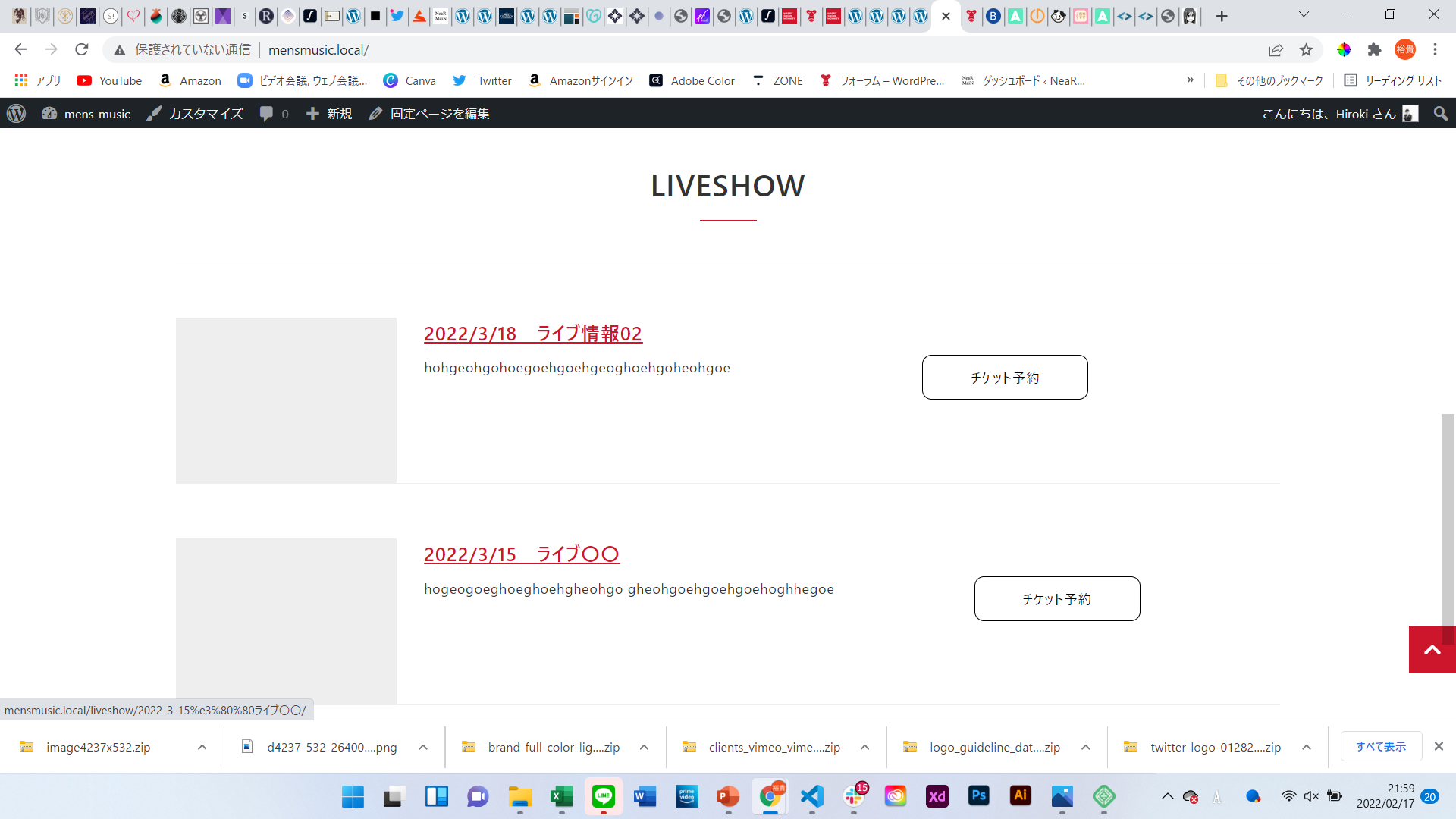
my-snow-monkey.php
add_filter( 'snow_monkey_template_part_render_template-parts/loop/entry-summary/content/content', function ( $html ) { $acf_link = get_field( 'link' ); $acf_reserve_link = "<div class="c-entry-summary__content"> <div class="reserve-link"><a class="reserve-btn" href="$acf_link" target="_blank" rel="noopener">チケット予約</a>"; $html = str_replace( '<div class="c-entry-summary__content">', $acf_reserve_link, $html ); return $html; } );css
.reserve-link { display:flex; flex-direction:row-reverse; justify-content:space-between; } .reserve-btn { border: 1px solid #000; padding:10px 50px; border-radius: 10px; } .reserve-link a { text-decoration:none; color: #000; }♥ 0Who liked: No user2021年10月13日 2:49 PM #89230返信が含まれるトピック: カスタム投稿一覧の表示方法と抜粋を非表示にしたい
ありがとうございます。
いただいたコードですが下記のようにするということでしょうか。これではカスタムフィールドも表示されませんでした。使い方が間違っていますでしょうか。
add_action( 'snow_monkey_get_template_part_template-parts/loop/entry-summary/content/content-{contract}', function( $html ) { if (get_post_type() === 'contract'): //カスタム投稿contractに限定する // 以降の出力を変数に格納する ob_start(); ?> <div class="contract-data"> <p>表示1:<?php echo esc_html (get_field('type')); ?></p> <p>表示2:<?php echo esc_html (get_field('station')); ?></p> <p>表示3:<?php echo esc_html (get_field('time')); ?></p> </div> <?php // 変数に格納する $type = ob_get_clean(); // </header>を書き換える return str_replace( '</header>', '</header>'.$type, $html ); endif; return $html; } );♥ 0Who liked: No user2021年9月14日 4:33 PM #87131返信が含まれるトピック: アーカイブやサイドバーなどの日付に曜日を追加したい
以下を参考にしました。
add_filter( 'snow_monkey_template_part_render', function( $html, $slug ) { if ( 'template-parts/loop/entry-summary/meta/meta' === $slug ) { return preg_replace( '| <ul> <li class="c-meta__item c-meta__item--published">.*?</li> </ul> |ms', ' <ul> <li class="c-meta__item c-meta__item--modified">' . get_the_modified_time( get_option( 'date_format' ) ) . '</li> </ul> ', $html ); } return $html; }, 10, 2 );♥ 0Who liked: No user2021年9月14日 4:25 PM #87127返信が含まれるトピック: 任意のタクソノミー(レイアウト:パネル)に、カスタム投稿で入力している項目を表示したい
shiさん
くわしくありがとうございます。
概ね以下のコードをmy-snow-monkey.phpに追加していただければ、ご希望の表示はできると思います。(もっと良いコードの書き方はあると思いますので参考までに(^^;)使用している
get_field()の部分は、設定しているフィールド名に変更してください。
また不要なものは消してください。add_filter( 'snow_monkey_template_part_render_template-parts/loop/entry-summary', function( $html ) { if ( 'event' === get_post_type() ): ob_start(); ?> <?php // カスタムフィールド:開催日 → event_day // ACF デイトピッカー(返り値:Ymd) $eDate = get_post_meta( get_the_ID(), 'event_day', true ); $date = date_create( $eDate ); // 曜日用 $week = array("日", "月", "火", "水", "木", "金", "土"); // 開催日の表示は 「月.日」に変更 $eventDay = date_format($date,'n.j'); $today = wp_date('Ymd'); // カスタムフィールド:開始時刻 → event_starttime // ACF Time Picker(返り値:G:i) $startTime = get_field( 'event_starttime' ); // カスタムフィールド:開始時刻 → event_endtime // ACF Time Picker(返り値:G:i) $endTime = get_field( 'event_endtime' ); // 開催日以降の判定 // 開催日よりも今日の日付が大きい場合 $preriod = strtotime($eDate) < strtotime($today); // カスタムフィールド:概要欄 → event_txt // ACF テキストエリア(改行:なにもしない) $eventSummary = get_field( 'event_txt' ) ?> <div class="event_day_post"> <p class="event_date"><?php echo esc_attr( $eventDay) ; ?><span class="week"><?php echo esc_attr( $week[(int)date_format($date,'w')] ) ?></span></p> <p class="event_time"><?php echo esc_attr( $startTime ) ; ?> - <?php echo esc_attr( $endTime ) ; ?></p> </div> <div class="event_txt"> <p><?php echo nl2br( esc_attr( $eventSummary ) ); ?></p> </div> <?php if( $preriod ): ?> // 開催日以降の条件分岐 <div class="event_finish">終了しました</div> <?php else: ?> <div class="event_open">これから開催です</div> <?php endif; ?> <?php $event = ob_get_clean(); return str_replace( '</header>', '</header>'.$event , // 投稿タイトルの下に追加 $html ); endif; return $html; } );結果 ↓
 2021年7月30日 11:18 PM #82658
2021年7月30日 11:18 PM #82658返信が含まれるトピック: 特定のカスタム投稿タイプのアーカイブページで、投稿一覧にタグ・ディスクリプションを表示させたい。
名前と得意分野で、それぞれコードを分けて以下のような感じでどうでしょうか?
/** * カスタム投稿タイプのアーカイブページにて、投稿一覧(リッチメディア型)のタイトルの前に、'名前:'を表示 * * @param string $html はコンテンツの中身. */ add_filter( 'snow_monkey_template_part_render_template-parts/loop/entry-summary/title/title', function ( $html ) { if ( 'banso-mate' !== get_post_type() ) { return $html; } $html = str_replace( '<h3>', '<h3>名前:', $html ); return $html; } ); /** * カスタム投稿タイプのアーカイブページにて、投稿一覧(リッチメディア型)に、タグ・ディスクリプションを表示 * * @param string $html はコンテンツの中身. */ add_filter( 'snow_monkey_template_part_render_template-parts/loop/entry-summary/content/content', function ( $html ) { if ( 'banso-mate' !== get_post_type() ) { return $html; } $postid = get_the_ID(); $taxonomy = 'banso_tags'; $post_terms = get_the_terms( $postid, $taxonomy ); if ( ! empty( $post_terms ) ) { $tags = '<div>'; $tags .= '<h3>得意分野:</h3>'; $tags .= '<div>'; $tags .= '<ul class="smb-taxonomy-terms__list">'; foreach ( $post_terms as $post_term ) { $term_name = $post_term->name; $tags .= '<li class="smb-taxonomy-terms__item">' . $term_name . '</li>'; } $tags .= '</div>'; $tags .= '</div>'; } $meta_description = get_post_meta( get_the_ID(), 'wp-seo-meta-description', true ); $html = $tags . '<div class="c-entry-summary__content">' .$meta_description. '</div>'; return $html; } );2021年7月5日 3:15 PM #80090返信が含まれるトピック: カスタム投稿タイプの関連記事で、投稿タイプの判別をしたい。
ありがとうございます。
get_post_type()に変更で、うまくいきました。/** * 各投稿一覧で taxonomy のラベルをタイトルの上に表示 * * @param string $html はコンテンツの中身. */ add_filter( 'snow_monkey_template_part_render_template-parts/loop/entry-summary/title/title', function ( $html ) { $taxonomy = 'category'; $post_type = get_post_type(); switch ( $post_type ) { case 'post': $taxonomy = 'category'; break; case 'news': $taxonomy = 'news_category'; break; case 'shop-info': $taxonomy = 'shop_genre'; break; case 'interview': $taxonomy = ''; break; } $tags = ''; $postid = get_the_ID(); $post_terms = get_the_terms( $postid, $taxonomy ); if ( ! empty( $post_terms ) ) { $tags = '<ul class="' .$taxonomy. '-tags taxonomy-tags">'; foreach ( $post_terms as $post_term ) { $term_name = $post_term->name; $slug = $post_term->slug; $term_id = $post_term->term_id; $tags .= '<li class="' .$taxonomy. '-' .$term_id.' ' .$slug.'">' . $term_name . '</li>'; } $tags .= '</ul>'; } $html = str_replace( '<h3', $tags . '<h3', $html ); return $html; } );2021年6月29日 11:31 AM #79584ひとまず簡単な方法として、画像を表示しているattachment.phpをiframeをポップアップさせる方法です。
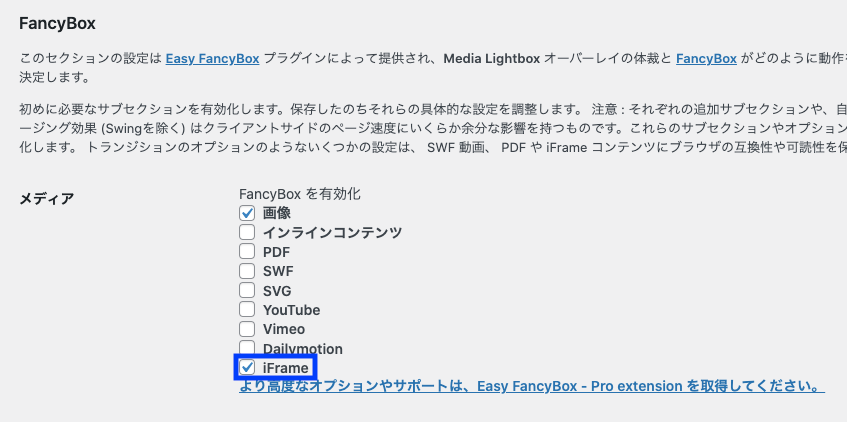
Easy Fancyboxプラグインを使用している場合になりますが、左メニュー【設定】内の【メディア】を開くと、下部にEasy Fancyboxの各種設定項目がありますので、iFrameにもチェックを入れ【変更を保存】を押してください。
次に前回ご提示したコード
<a target="_blank" rel="noreferrer noopener"を<a class="fancybox-iframe"に(以下のように)変更します。my-snow-monkey.phpに記述
add_filter( 'snow_monkey_template_part_render_template-parts/loop/entry-summary', function( $html ) { if ( is_search() ) { $html = str_replace( '<a', '<a class="fancybox-iframe"', $html ); } return $html; } );これで、検索結果ページの投稿をクリックすると、新しいタブで開くのではなく、ポップアップ(Fancybox)で開くようになると思います。
一度お試しください。2021年6月27日 11:02 PM #79441お世話になります。
以下のように、追記したら別タブ表示になりました。
ありがとうございます。add_filter( 'snow_monkey_template_part_render_template-parts/loop/entry-summary', function( $html ) { if ( is_search() ) { // 検索結果ページのみ // $html = str_replace( // '<a', // '<a class="fancybox image"', $html = str_replace( '<a', '<a target="_blank" rel="noreferrer noopener"', $html ); } return $html; } ); -
投稿者検索結果
Search results of "entry-summary $html replace"
-
検索結果
-
【お使いの Snow Monkey のバージョン】17.1.0
【お使いの Snow Monkey Blocks のバージョン】16.0.1
【お使いの Snow Monkey Editor のバージョン】8.0.1
【お使いのブラウザ】firefox
【当該サイトのURL】local### 実現したいこと
①任意のタクソノミーで表示されているc-entry-summary__title部分にカスタムフィールドを表示させたい。
②カスタム投稿のアーカイブページの横一列の表示数を3つから4つに変更したい。
できれば任意のタクソノミー投稿の表示数も3つから4つに変更したい。### 発生している問題
①カスタム投稿のアーカイブページではカスタムフィールドの出力が行えたが、任意のタクソノミーで表示されているパネル?には同じようにカスタムフィールドを表示させることができない。
②どこを弄っていいかわからない。
### 試したこと
/*カスタム投稿 */ add_filter( 'snow_monkey_template_part_render_template-parts/loop/entry-summary/title/title', function ($html) { if (get_post_type('seles_cats')) { // カスタムフィールドで設定したフィールド名を代入 $acf_year = get_field('sex'); $acf_faculty = get_field('price'); $acf_birthday = get_field('birthday'); // テンプレートのh2タグの後に<div class='employee-info'>を追加 $acf_employee_info = "</h2> <div class='employee-info'> <p>" . esc_attr($acf_year) . "</p>" . "<p>" . esc_attr($acf_faculty) . "</p>" . "<p>" . esc_attr($acf_birthday) . "</p>" . "</div>"; // テンプレートパーツのh2タグの後ろにdivタグを追加する $html = str_replace( '</h2>', $acf_employee_info, $html ); } return $html; } );アーカイブの時は
is_post_type_archiveを指定することで表示できたので、ここをget_post_typeに変更したが表示されなかった。こちらも参考にしましたが、表示ができませんでした。
↓アーカイブページ

↓任意のタクソノミー表示

よろしくお願いします。